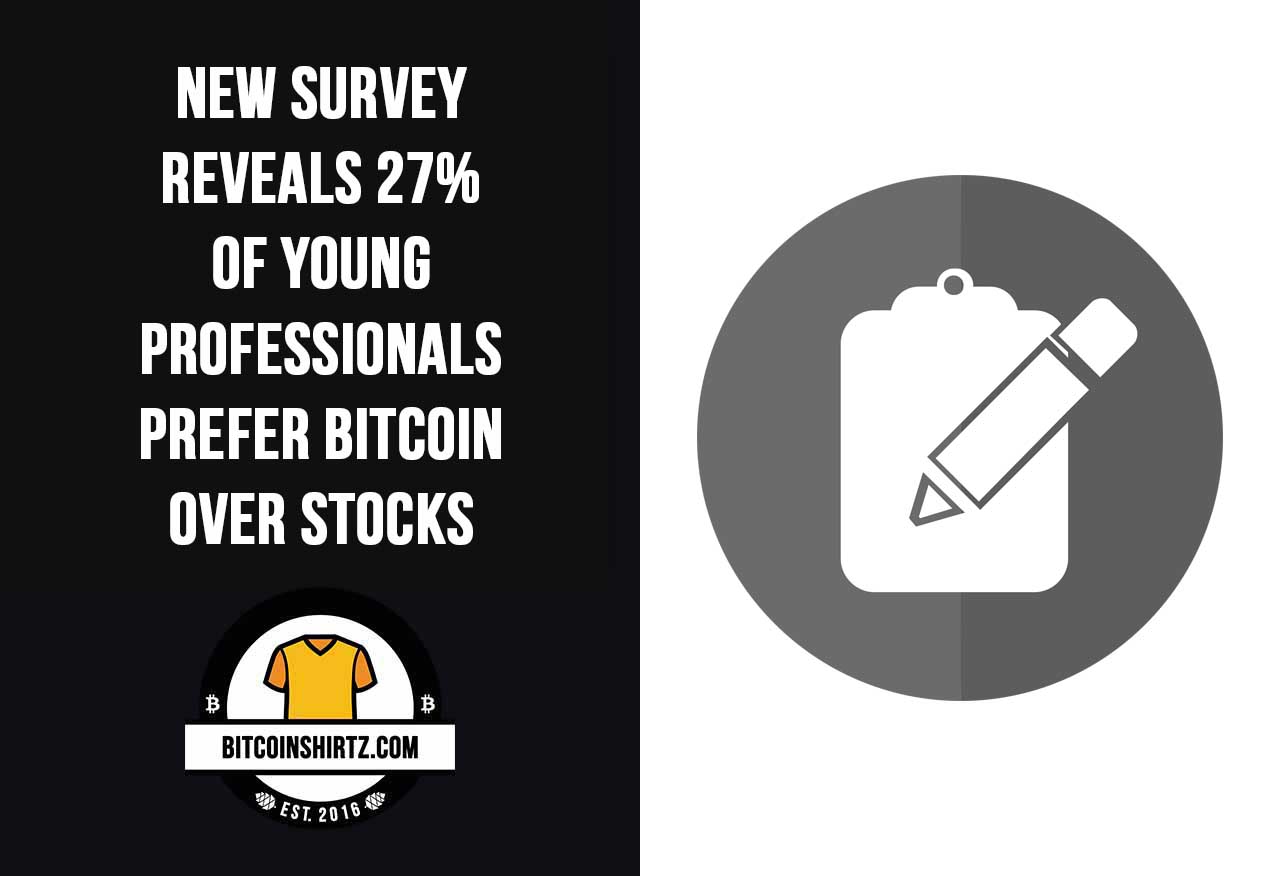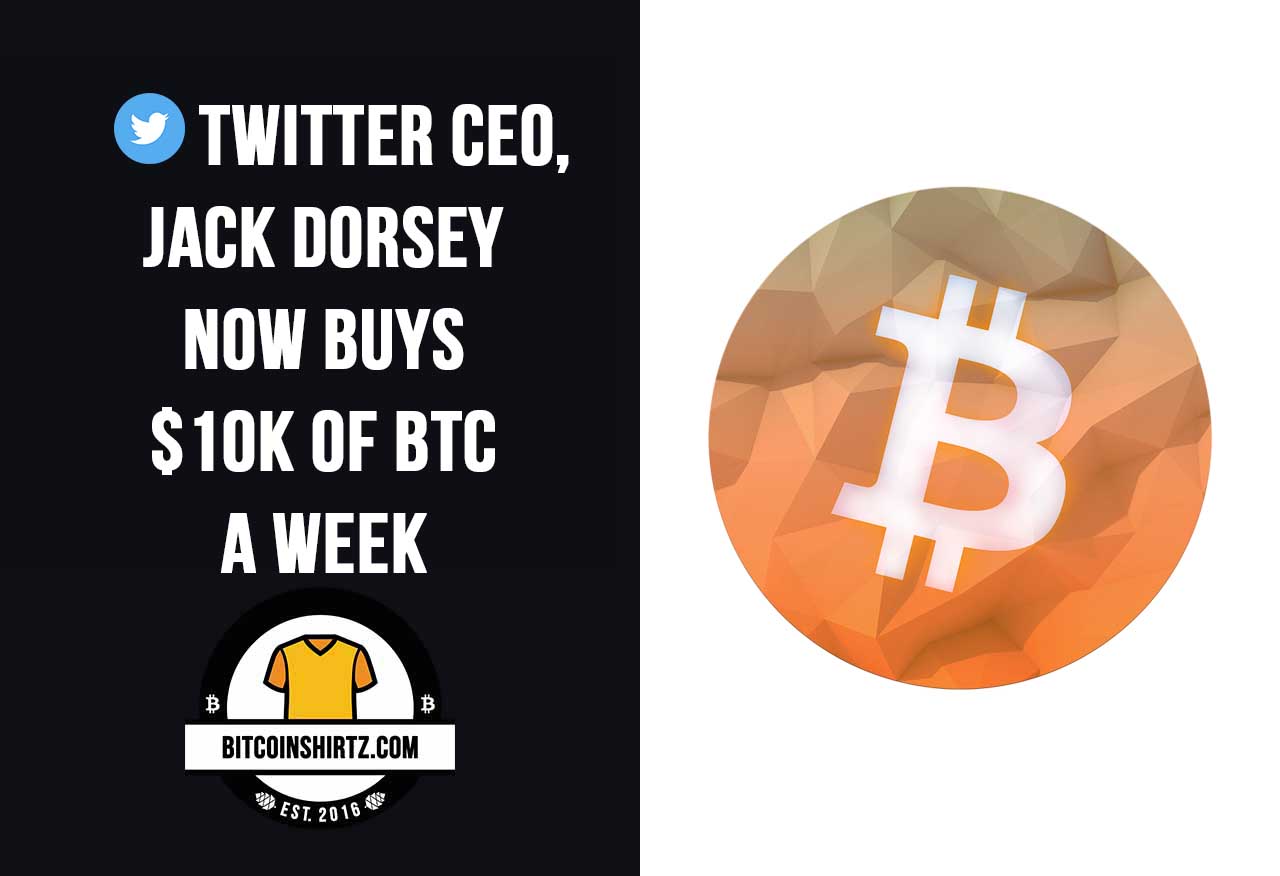Coinbase Will Add More Altcoins In 2018
Coinbase is one of the most popular websites to buy cryptocurrency. We are now hearing that Coinbase will add more Altcoins in 2018.
“In an interview with CNBC, Coinbase co-founder and CEO Brian Armstrong discusses how bitcoin and other cryptocurrencies are becoming Stock Market 2.0. Armstrong also notes that Coinbase will be adding several new cryptocurrencies in 2018 to go along with the three they currently offer — Bitcoin, Ethereum, and Litecoin.”
Coinbase CEO Brian Armstrong:
“The ones that are the most exciting to us that we have on the platform today are bitcoin, ethereum and litecoin, but there’s many more that are going to be added to the platform in 2018 and I think this is going to be a really exciting space for all kinds of institutional investors to make money.”
Which Altcoins Will Coinbase Add?
We are not certain, but if we had to guess we would say that the best contenders are Bitcoin Cash, Ripple, Iota, Dash, and Monero. (in that order).
We are huge fans and supporters of all these altcoins except Ripple. Ripple (XRP) is a token on a centralized blockchain and for supporters of central banks.
Here are their prices as of 12/27/17