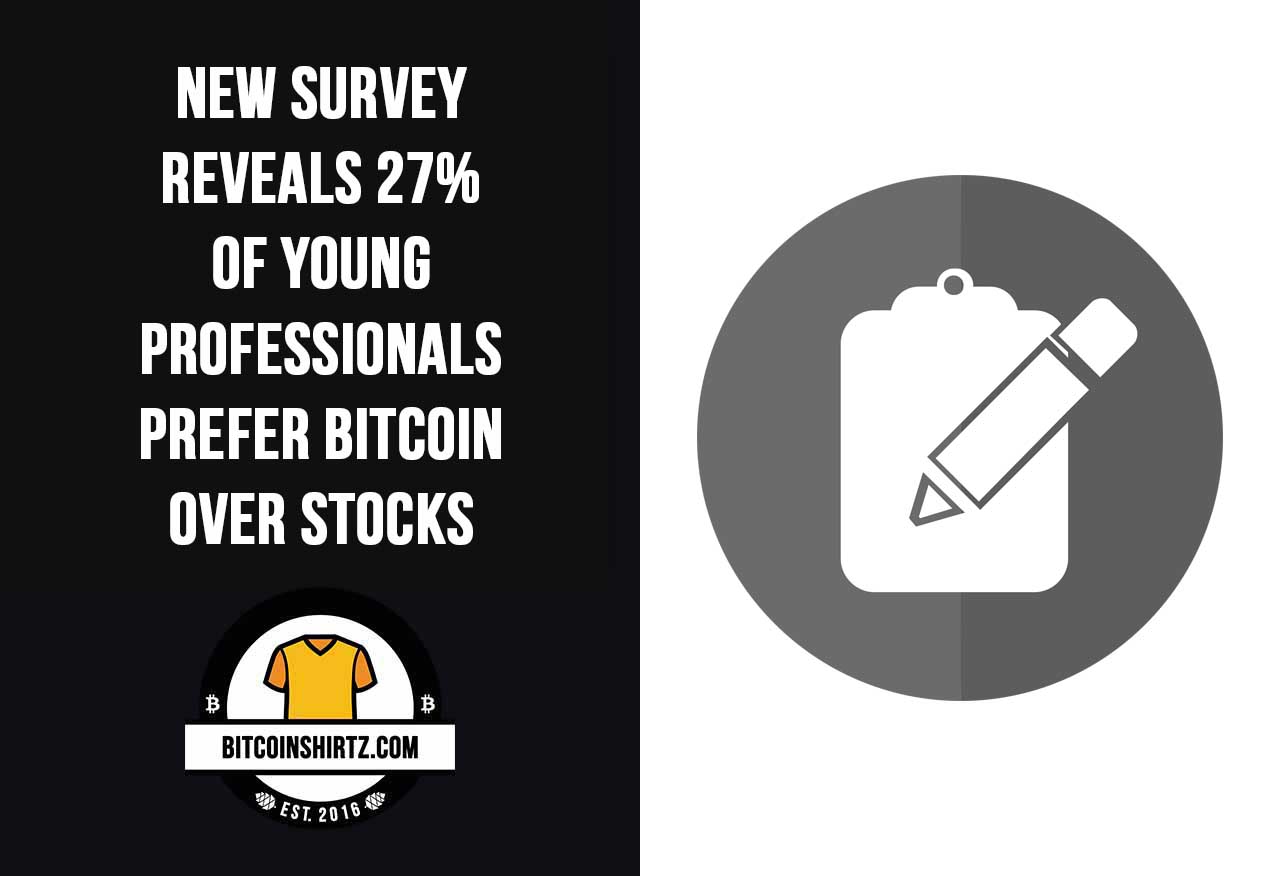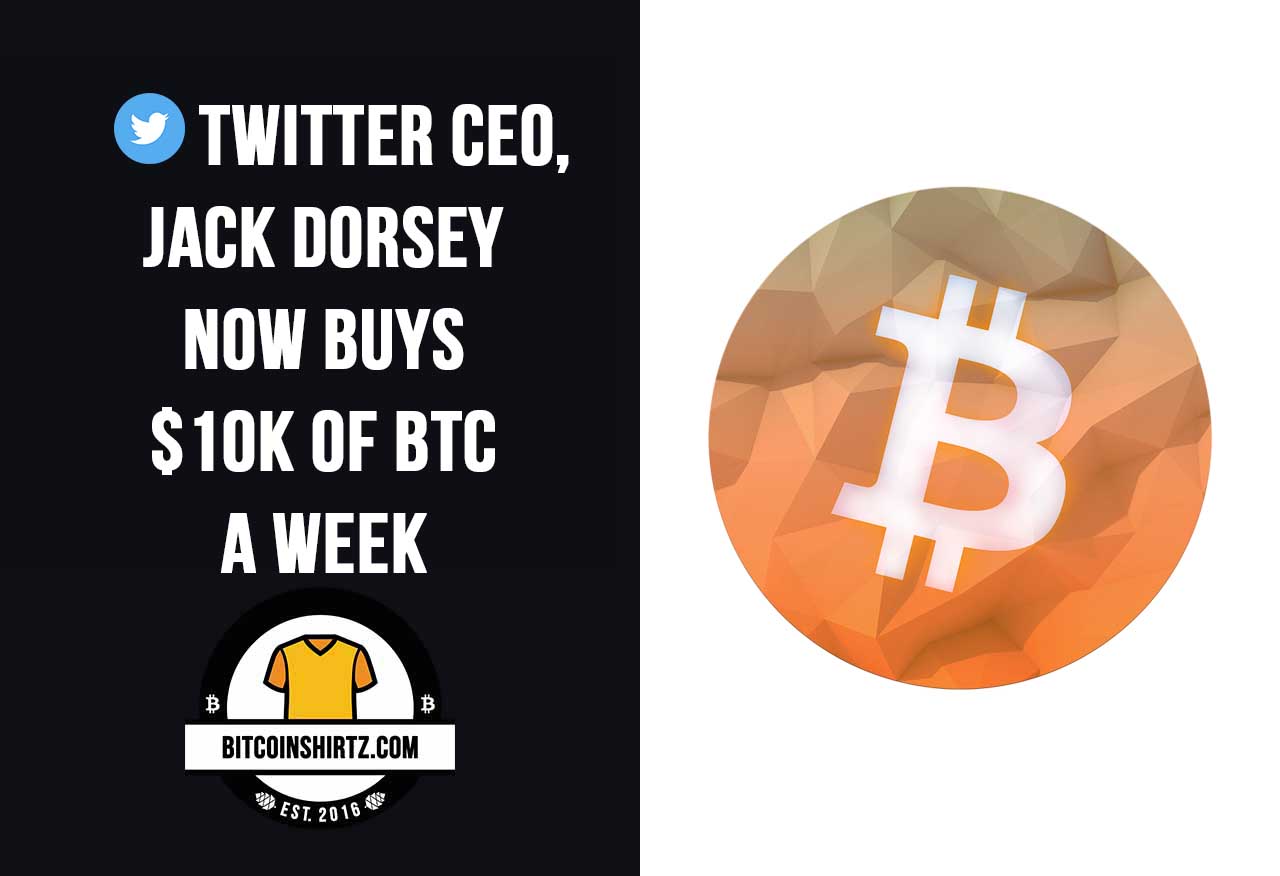How To Purchase Bitcoin With Coinbase
In this post, we will show you exactly how to purchase Bitcoin with Coinbase.
TL/DR [Too Long, Didn’t Read]
- Go to Coinbase.com
- Signup and create a digital currency wallet.
- Connect your bank account, debit card, or credit card.
- Purchase either Bitcoin or Ethereum, easily and securely.
About Coinbase:
Coinbase is a reputable digital currency platform. Founded in 2012, the company is currently based out of San Francisco, California.
Coinbase is well known for allowing people to buy Bitcoin, but as of 2017 Coinbase fully supports Ethereum. This is great news, as the company has announced that they want to support even more cryptocurrencies in the future.
Is It Secure?
Yes Coinbase is secure. It is worth noting that the majority of their digital assets are in secure offline storage.
Coinbase technically holds the digital assets for you. If you want complete control of your digital currency tokens. We suggest the more advanced Exodus Wallet.
Coinbase also offers wallets for Android and iPhones. This allows you to access your account securely from different devices, which can be handy. Coinbase utilizes the authy app to complete 2-factor verification.
Customers of Coinbase can be at ease. All the digital currency stored on Coinbase servers is covered by an insurance policy.
Several members of the Bitcoin Shirtz team use Coinbase. We have yet to have an issue with the Coinbase platform / company. And we don’t expect to.