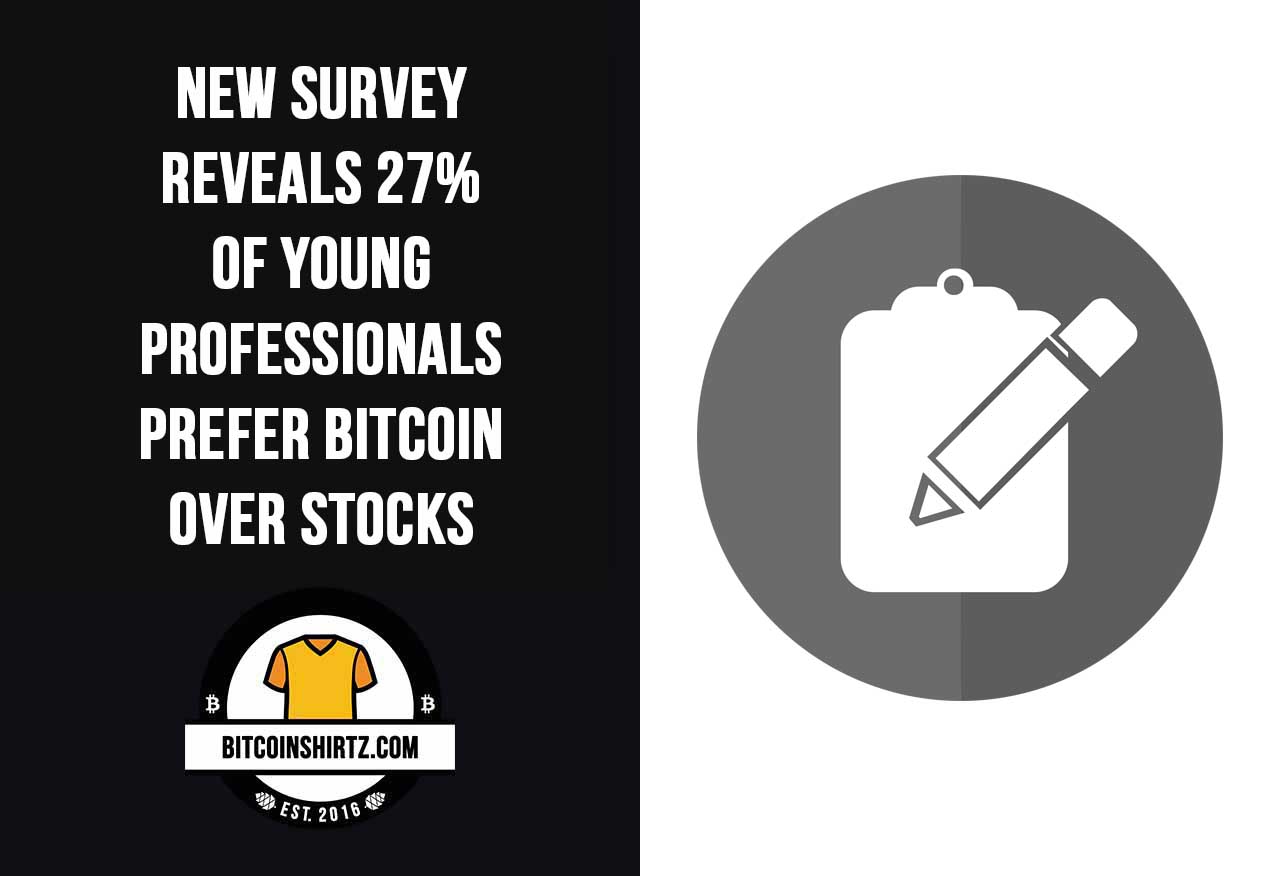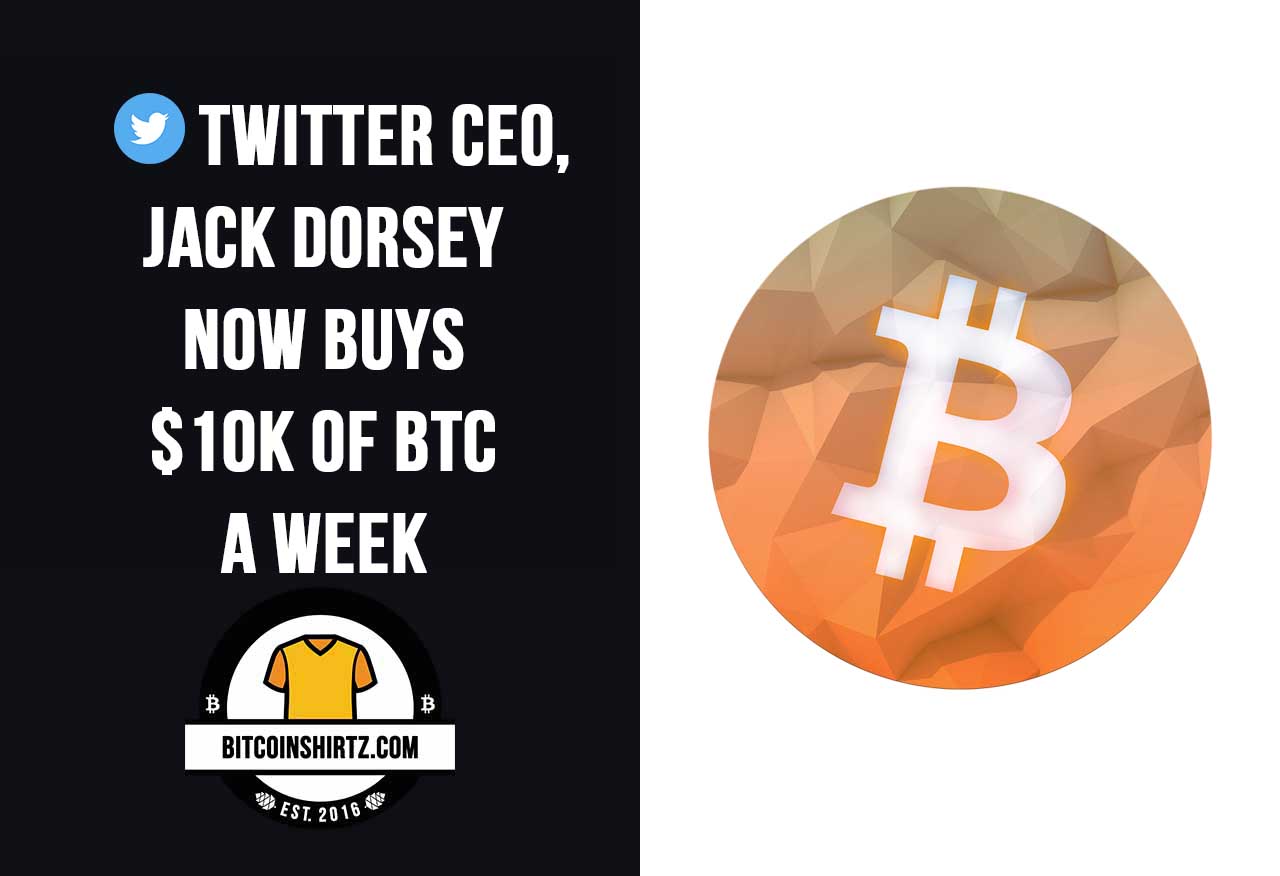The Exodus team has done everyone a big favor by making EOS registration a piece of cake! They literally made a one-button method for completing the EOS token registration. This must be done before the end of the ICO on June 1st, when the real EOS blockchain launches.
“As a wallet that strives to make cryptocurrency intuitive and easy, we feel that a difficult EOS registration process is deterring and we hope that adding this function relieves some stress from blockchain banking.” – Exodus
You must have at least 0.005 ETH in your Exodus wallet to complete the process. EOS is a token on Ethereum up until the snapshot. This means fees must be paid in ETH.
If the GIF above doesn’t explain the process thoroughly enough, follow these directions: open up the “Help” menu in Exodus, then scroll down to the bottom until you see the entry for EOS registration, and then click on it. Then click on the Big Green Button and it will ask you to confirm you want to register.
Once clicked, your EOS tokens are registered to the EOS Mainnet address of your Exodus wallet!
* If you have already registered your EOS address, the message that your address is not registered will still appear. If you would like you can override the old one and register your address again from within Exodus. This will create a new EOS Mainnet address and Private Key (stored in Exodus).
If you don’t see the options to register, make sure your Exodus wallet is up to date. The current version is 1.50.1
Check Out Our Most Popular EOS T-shirts and Hoodies!








- March 2024 Finally Brings New Bitcoin All Time High Of $69K - March 6, 2024
- Who Will Create The Next LocalBitcoins? - November 28, 2023
- Voice Social Media Launches On The EOS Blockchain - June 6, 2019